يصل الإنترنت إلى منزلك عبر كابلات تحمل البيانات، في السابق كان الاتصال بالإنترنت يتم عبر خطوط الهاتف حيث يتم فصل الاتصال الصوتي
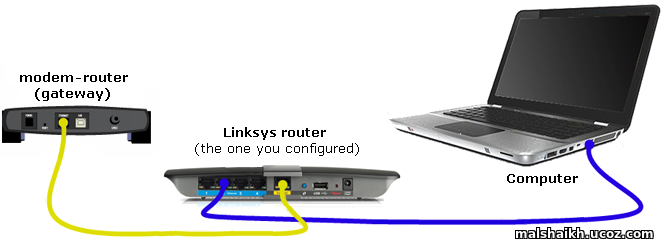
من مكالمات الهاتف عبر مودم، ويتم الاتصال بالإنترنت عبر الدايل أب، المشكلة الرئيسة في هذا النظام هو أنه لا يمكن استخدام الهاتف أثناء الاتصال بالإنترنت كما لا يمكن الاتصال بالإنترنت أثناء استخدام الهاتف، تطورت التكنولوجيا ليأتي نظام البرودباند الذي هو أسرع من الدايل أب كما أنه لا يتعارض مع خط الهاتف والمكالمات الهاتفية.
أجهزة المودم
لاتزال أجهزة المودم تُستخدم لفصل المكالمات الهاتفية من اتصال الإنترنت حيث يُنتج المودم إشارة لكل منهما، يمكن توصيل أجهزة المودم إلى أجهزة الحاسب المكتبي أو المحمول فقط عبر كابل LAN (المعروف أيضًا باسم كابل RJ45) والذي يستطيع توفير اتصال ثابت السرعة يمكن الاعتماد عليه، المشكلة الرئيسة هي أن المودم لا يمكن توصيله إلا بجهاز واحد في نفس الوقت، معظم المنازل في الوقت الحالي تحتوي على جهازين أو ثلاثة على الأقل قادرة على الاتصال بالإنترنت، سواءً كانت أجهزة حاسوب أو أجهزة لوحية أو هواتف ذكية.
هناك نوعان أساسيان من الاتصال تُستخدم مع المودم عادة وهي الاتصال عبر الكابل أو DSL، يتم توصيل الكابل عبر منفذ محوري (Coaxial Port) الشبيه بذلك المستخدم في توصيل التلفاز، أما الاتصال عبر الـ DSL فتستخدم موصِّل RJ11 والمسمَّى أيضًا بوصلة الهاتف (الوصلة ذات الطرف المربع)، كلا طريقتي التوصيل ممكنتان واختيارها يعتمد على مزود خدمة الإنترنت (ISP).
أجهزة الراوتر
الراوتر هو جهاز يقوم بتحويل الانترنت من المودم إلى إشارات لاسلكية تُسمَّى بالـ(واي فاي) تُعطي الأجهزة المتصلة به اتصالاً بالانترنت عبر المودم، لا يمكن لأجهزة الراوتر عمل اتصال بالانترنت بمفردها بل تقوم فقط بتحويل الانترنت لتوصله إلى أجهزة متعددة، يمكن للراوتر توصيل الأجهزة بالانترنت عبر إشارات لاسلكية وكذلك عبر أسلاك، للراوتر عادة هوائيان (Antennas) يستطيع عبرهما بث الشبكة اللاسلكية.
ما نوع الراوتر الذي تحتاجه؟
هناك أنواع مختلفة من أجهزة الراوتر واختيارك أيًا منها يعتمد على طريقة استخدامك لها، فمثلاً الاستخدام المنزلي العادي يختلف كثيرًا عن الاستخدام المكتبي وكذلك عن استخدام هواة ألعاب الشبكة، يُكتب عادة على الراوتر السرعة التي يستطيع عبرها نقل البيانات مثل ٣٠٠ أو ٩٠٠ أو ١٩٠٠ ميجابيت في الثانية (Mbps)، هذه السرعة لا تعني أن الراوتر قادر على زيادة سرعة الانترنت الأصلية لديك، فإذا كانت سرعة الانترنت لديك هي ٢٥ ميجابيت في الثانية فإن شراء راوتر ذو سرعة ٩٠٠ ميجابيت في الثانية لن يعطيك أكثر من ٢٥ ميجابيت في الثانية.
أي راوتر أشتري؟
كما ذكرنا من قبل، أجهزة الراوتر تُحسِّن أداء المودم بشكل كبير، فالسؤال الذي يجب أن تسأله لنفسك هو هل سيكون المودم كافيًا لاحتياجاتك أم أنَّك بحاجة لفوائد الراوتر الإضافية، إذا كان لديك جهاز حاسوب واحد لا غير وليس لديك أية أجهزة أخرى تستطيع الاتصال بالانترنت (وهذا احتمال ضعيف) فإنَّ المودم يكون كافيًا، أما إذا كنت تحتاج إلى توصيل أكثر من جهاز فلابد من شراء راوتر أيضًا، حاليًا هناك أجهزة هجينة يمكن شراؤها تتكون من مودم وراوتر مُدمجين في جهاز واحد.
English Version
Internet is brought to your home through cables that have information passing through them. Traditionally, internet was brought in through phone cables, which was then split into voice and internet through a modem, which allowed internet connections through a dial up. The major disadvantage with this system is that, the phone cannot be used when the internet was connected and the internet will not be functional when the phone is being used. Developments to this system brought broadband, which was not only faster, but also, did not interfere with the phone line.
Modems
Modems are still in use and they function as the point where voice and internet are separated. The modem outputs two signals- one for internet and the other is voice calls. The modems, however, can only be connected to a computer or laptop through a LAN cable, also known as RJ45 cables, they offer reliable and consistent internet speeds. Their major drawback, however, is that they can only connect to one device at a time. Most modern households have at least two or three devices that can connect to the internet, including computers, tablets and smartphones.
There are two kinds of connections that are typically used with modems. They are cable or DSL connections. Cable modems are connected through a coaxial port, one that resembles a cable TV connection. DSL modems, on the other hand, have an RJ11 connector, commonly called the telephone connector, the square jack with a clip on the upper side. Either of these cables can be used and it depends on the internet service provider (ISP).
Router
A router is a device that converts the internet from the modem into wireless signals. Called WiFi, they give any device connected to it access to the internet, through the modem. Routers cannot handle internet connections by themselves. It reroutes the internet to multiple devices, hence the name. A router can connect not only wireless devices, but also distribute the network to a number of wired connections. Routers normally have one or two antennas at the back, which gives them the ability to ‘throw’ signals throughout the room.
What kind of router will you need?
Routers are of different types and buying one depends entirely on what kind of usage you expect. A household with a number of devices to connect will vary drastically with the internet and network needs of an office or a dedicated gamer. Most routers also have a set of numbers like 300, 900 and 1900 mbps, which indicate the speeds at which the modem can transfer data. The higher the number, the more speed it can transfer. It also does not mean that it will boost your internet speeds, so just having a 900 Mbps router, but a 25 Mbps internet package will not give you anything more than 25 Mbps, in fact getting the full 25 Mbps of speed by itself is not very realistic.
So what should you get?
As you may have guessed by now, routers improve the functionality of a modem and without a modem, they are really useless. The right thing to consider will be, if only a modem will be sufficient or if you need the functions that a router can give you. If you have one computer and do not have any other devices that can make use of the internet, just the modem will do. The situation is highly unlikely, so an obviously better choice will be to get a router as well, for the sake of aesthetics. However, you can even go in for a modem/router hybrid combination, a single device that has both a router as well as a modem built in.
|